You are here: Foswiki>Motion Web>MotionSoapService (29 May 2005, KennethLavrsen)Edit Attach
MotionSOAP.
A webservice running under MONOIntroduction
MotionSOAP is a WebService that runs under Mono. It is rather a primative phase at the moment. I plan to work this interface to include all of the html control functionality along with more analytical functions. Today it is quite a useful interface as can be seen from the simple Windows Consumer application that is packaged along with the Soap interface. More on that laterThe SOAP Interface
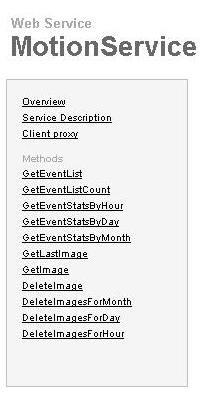 Essentially this interface allows you to determine how many frames/events exist on your motion server, to retrieve those stored frames remotely and to delete them if you no longer require them
Essentially this interface allows you to determine how many frames/events exist on your motion server, to retrieve those stored frames remotely and to delete them if you no longer require them
An Example Windows Consumer
 Although a simple program it shows how the SOAP interface can be put to good use. Your mileage may very especially on low bandwidth connections. However the application allows you
Although a simple program it shows how the SOAP interface can be put to good use. Your mileage may very especially on low bandwidth connections. However the application allows you
- Drill down into any month day or hour of any camera
- Shows you all the frames/events that exist for a camera/period.
- Preview those frames
- Assemble them into an avi file locally on your PC
- Delete those frames from the moton server.
- Save single frames as JPEG's to your PC locally
Attached Files
There are 4 files in the zip- MotionService.asmx (the WEBSERVICE Source code)
- Web.config (The configuration file for the webservice)
- ConsumeService.exe (an example windows program to consume the service)
- ConsumeService.exe.config (The config file for Consume service)
Installation of the WebService
To install the Webservice you will need a working copy of MONO http://www.mono-project.com/Main_Page running on the same platform as Motion. You will need the ByteFX.Data provider which is usually shipped with MONO. A working copy of MySQL Copy the files to the area where you are going to serve the MONO content for example /usr/local/mono/motion- MotionService.asmx
- Web.config
Installation of the Client Consumer Software
Copy the files to an area on your windows PC- ConsumeService.exe
- ConsumeService.exe.config
Users Guide
Start ConsumeService.exe If all is well you will see a summary of all pictures that have been captured for this year month by month. Clicking on any Month item will show you a summary for each day in the month for that camera. Clicking on any Day will show you a summary for each hour. Right click any of the lists to see what further options/actions are available If you see an error stating Error Contacting the webservice The Root Element is missing check that the username and passwords match on the client and server configs.Comments and Bug Reports
Kenneth came by and gave a hand with the formatting. Especially note that ! in front of a !WikiWord prevents unwanted linking. You always need a blank line to get a paragraph mark. A single new line does not show at all. This is needed to enable compatibility with using HTML. You can make a HTML <BR> either by using the HTML <BR> or the TWiki variable %BR%. Bullet points using "space space space * space" is a wonderful simple way to make clear listings of for example files. Great project. Nice to see initives like this. -- KennethLavrsen - 14 May 2005
Thank you Kenneth
RelatedProjectsForm edit
| ProjectSummary | An example SOAP service using C# running under MONO. With an example windows consumer app |
| ProjectStatus | Alpha |
| ReleaseVersion | |
| ProjectSubmitter | RobertH |
| I | Attachment | Action | Size | Date | Who | Comment |
|---|---|---|---|---|---|---|
| |
MotionSOAP.zip | manage | 74 K | 16 May 2005 - 04:50 | UnknownUser | Updated WebService and Consumer Apps |
Edit | Attach | Print version | History: r8 < r7 < r6 < r5 < r4 | Backlinks | View wiki text | Edit wiki text | More topic actions
Topic revision: r8 - 29 May 2005, KennethLavrsen
Copyright © 1999-2026 by the contributing authors.
All material on this collaboration platform is the property of the contributing authors.
Please do not email Kenneth for support questions (read why). Use the Support Requests page or join the Mailing List.
This website only use harmless session cookies. See Cookie Policy for details. By using this website you accept the use of these cookies.
Please do not email Kenneth for support questions (read why). Use the Support Requests page or join the Mailing List.
This website only use harmless session cookies. See Cookie Policy for details. By using this website you accept the use of these cookies.


