You are here: Foswiki>Motion Web>MotionCamViewerToy (10 Feb 2006, NikoMsj)Edit Attach
(Motion Cam Viewer for Windows)
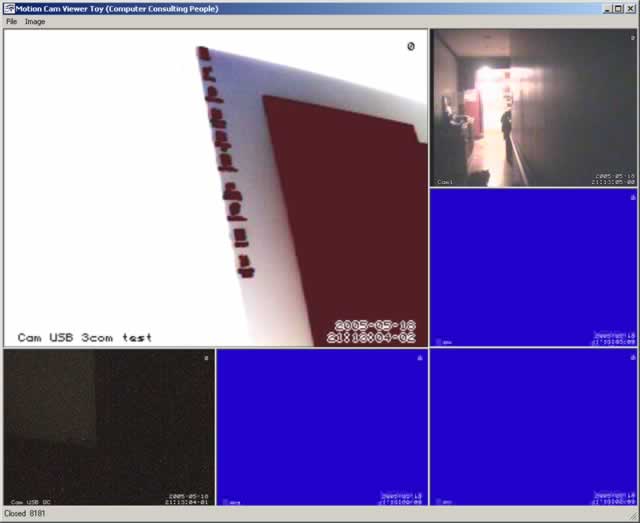
What is it ?
A piece of software that allows you to view the mjpeg streams (live video) from the cameras connected to your motion server(s) using the MS windows platform. Don't be put of by the instructions its pretty simple to install.Requirements
- Fully updated Windows System with the .NET runtime installed.
- This software is known to work with v1.1.4322 Net Framework and Service pack 1
- This software is known to work with Windows 2000
- This software is known to work with Motion Snapshot Release 3.2.1_snap15 and is known NOT TO WORK with releases past that for instance 3.2.1_snap17 (that is on its way see end of this page)
Attached Files
The attached file is a MSI type windows installer file Download and runLatest versions
While I try to keep the most uptodate version here you may want to check http://www.computerconsultingpeople.com for erratumInstallation
Once you have run the installer edit the MotionCamViewerToy.exe.config file. By default it is in c:\program files\motioncamviewer\ Unless you choose a different install path The settings of interest are: HTTPTimeout If during your use you get A LOT (say it like dumb & dumber) of errors complaining that motion may not be running try increasing the value in increments of 200 SubordinateRefreshDelay This is the duration in seconds before the subordinate cameras are refreshed valid values are 1 - 1440 (Seconds) SubordinateRefreshFrames This is the number of frames to get for each subordinate camera before disconnecting from the motion server. For this value to make any sense you should keep it low typically 1 to 5 (Valid values are 1 to 60) ----------------------------------------------------- Host change to reflect the IP address of the host motion is running on. Be sure to use only an IP address and not a DNS name (textual) ControlPort Change to reflect the port number that motion is listening on for the http control (NOT THE WEBCAMS) This is required as the software determines the ports of the webcams from this AuthenticationName is the username portion of control_authentication. Leave blank if not using authentication AuthenticationPassword is the password portion of control_authentication. Leave blank if not using authentication avi_fps When saving an AVI file this will be the frame rate of the avi file avi_height When saving an AVI file this will be the height of the frame. Ensure that this is the actual height of the image captured or you will get no joy avi_width When saving an AVI file this will be the width of the frame. Ensure that this is the actual width of the image captured or you will get no joy avi_compression When saving an AVI file what codec / compression to use. Valid values are mpeg4, divx, xvid . You must have a valid codec installed for the selection you choose otherwise the software will fail. ----------------------------------------------------- If you wish to monitor more than one motion server (physically different server) you may repeat the configuration steps that are between the --------------- above. Add a digit after each configuration option key. So for instance if you have a second motion server you would like to monitor you would add the keys as follows replacing "some value" with a valid value as described above. Host1 some value ControlPort1 some value AuthenticationName1 some value AuthenticationPassword1 some value avi_fps1 some value avi_height1 some value avi_width1 some value avi_compression1 some value If you had a third motion server you wanted to include then you would add the followng Host2 some value ControlPort2 some value AuthenticationName2 some value AuthenticationPassword2 some value avi_fps2 some value avi_height2 some value avi_width2 some value avi_compression2 some value and so on.............................. Note you must give valid values for each parameter.Read the config file that comes with this install for more details or clarity Once you have made your config changes save it and run the MotionCamViewerToy.exe programREAD Security Warning
In general IT IS NOT recommended to run the motion server without setting the control_authentication username and password ESPECIALLY if have control_localhost set to off which this software requires. And even then if you have a firewall infront of Motion take some time out to configure the access policy.Users Guide
Upon correct startup you will be presented with the GUI.- If you only have one camera then you should only see a single image from your camera.
- If you have more than 1 camera or motion server to monitor then this is where this program comes into its own. The main camera image will keep the stream open and get as many frames as the motion server will allow. The subordinate cameras will obtain a single frame every SubordinateRefreshDelay Seconds and continue until SubordinateRefreshFrames limit has been reached
- Clicking on any of the subordinate cameras brings that image to focus (as the main image) and opens the stream putting the previous image into the background.
- The Image menu option allows you to transform the image (brightness, contrast etc)
- The Record option allows you to record the stream
-
- Images will save each frame as a jpeg in the same directory that this software is installed in
-
- AVI will save the frames as an avi defined by your config section in the same directory that this software is installed in
- The format of the file name for saved streams for jpeg images
Observations
- Switching between images quickly may cause the image streams to close. This is a logic error and will be fixed. Workaround Click the main image again to restart it. (fixed in next release)
- control_html_output should be set to on in motion config file otherwise this program will not function as expected
- When configuring the host name portion you must use an IP address and not a host name. Doing this will cause the software to fail. It is being worked on (fixed in next release)
- Using any of the image transformation options or Record options are very CPU intensive. So your warned ......
- I have not quite got the snap feature when resizing to work so sometimes you will find the screen sized just to the control bar. Again its something I am working on (fixed in next release)
- If you have setup with multiple motion hosts and each host uses the same port addresses for the camera. This software will get confused. The workaround is to assign unique port numbers to each and everyone of your cameras.
- Should the software loose connection with the motion server. It seems to end up in a loop trying to reconnect. This causes the process to consume almost all of the available cpu cycles allowed. (fixed in next release)
- This program has a high memory footprint. This is to be expected for what it does but it is still too high for a general program. On the goodside it is very "nice" in terms of clock cycles. A browser on the otherhand has a number of tasks to perform before it renders your page take a look at the below snapshot in time. It does not represent the real picture more so the average. For a better understanding of the numbers firefox was open with one page using a java applet to display 4 cam streams at the time of this screenshot.
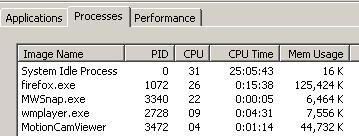
Coming soon
- Many Many bug fixes
- Audio and visual notification using proposed Comment Tags in jpeg stream (todate you will have to patch motion to get this feature)
- Compatibility with the modified mjpeg stream in the 3.2.1 release Snap 17+
- Simplified configuration of all options via a GUI (probably not the next release but is on the agenda)
- robust fault tolerant connections (attempts to reconnect to the streams on network errors)
- Ability to bring the window to focus state when motion detected (see point 2)
- Throttle down off the streams (unless recording) when the screen saver is active
- Sorry no PTZ as I still don't have a camera with such features. Soon though......
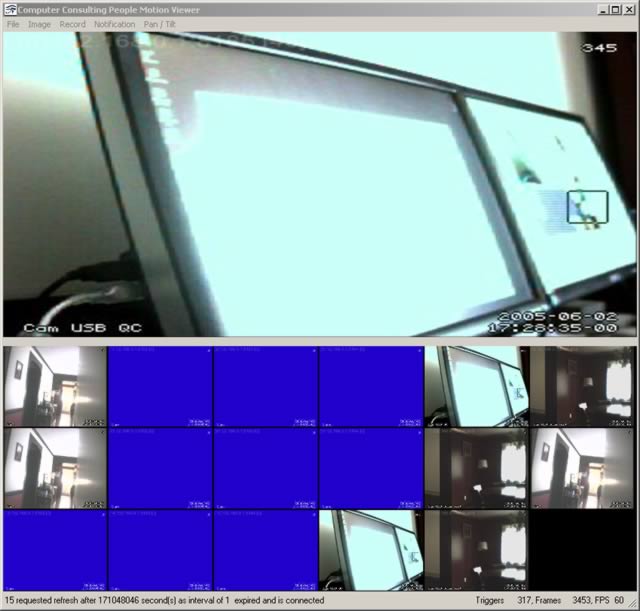
Comments and Bug Reports
-- RobertH - 20 May 2005
is this open source or comercial project ??? -- NikoMsj - 10 Feb 2006
RelatedProjectsForm edit
| ProjectSummary | Allows you to view motions cameras in Windows for up to 4 different motion servers all at the same time |
| ProjectStatus | Alpha |
| ReleaseVersion | 0.0.5 |
| ProjectSubmitter | RobertH |
| I | Attachment | Action | Size | Date | Who | Comment |
|---|---|---|---|---|---|---|
| |
MotionCamViewerSetup.msi | manage | 354 K | 20 May 2005 - 02:58 | UnknownUser | The latest with jpeg and avi capture included. Much better defaults for missing or incorrect config file options |
| |
footprint.jpg | manage | 14 K | 20 May 2005 - 22:30 | UnknownUser | Example moment in time only actuals can vary quite a bit |
| |
motioncamviewertoy.jpg | manage | 17 K | 19 May 2005 - 00:54 | UnknownUser | Showing some of the image rendering |
| |
motioncamviewertoyv2.jpg | manage | 41 K | 02 Jun 2005 - 21:05 | UnknownUser | Upcoming release Showing Camera previews from 3 motion servers |
Edit | Attach | Print version | History: r17 < r16 < r15 < r14 < r13 | Backlinks | View wiki text | Edit wiki text | More topic actions
Topic revision: r17 - 10 Feb 2006, NikoMsj
Copyright © 1999-2026 by the contributing authors.
All material on this collaboration platform is the property of the contributing authors.
Please do not email Kenneth for support questions (read why). Use the Support Requests page or join the Mailing List.
This website only use harmless session cookies. See Cookie Policy for details. By using this website you accept the use of these cookies.
Please do not email Kenneth for support questions (read why). Use the Support Requests page or join the Mailing List.
This website only use harmless session cookies. See Cookie Policy for details. By using this website you accept the use of these cookies.


